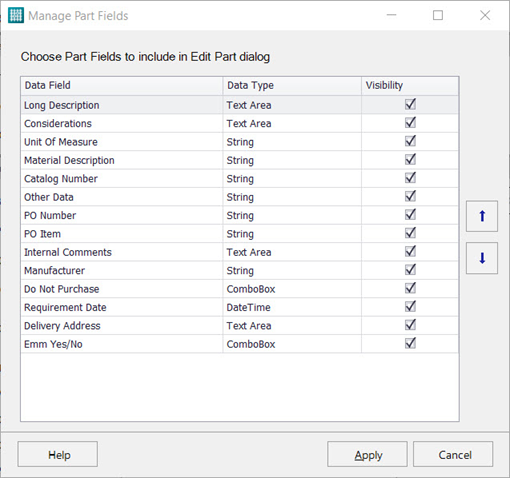Manage Part Fields Dialog
This dialog allow you select specific data fields and field order to show in the Edit dialog.
| Setting | Description |
|---|---|
| Visibility | Select the Visible check-box to display the part field in Part Number grouping dialog, or de-select it to hide the part field. |
| Change Part Field | Change the order in which the part fields are listed in Part Number grouping dialog by using the up and down arrow buttons in Manage Part Field dialog. |